FD Handbook
|
|
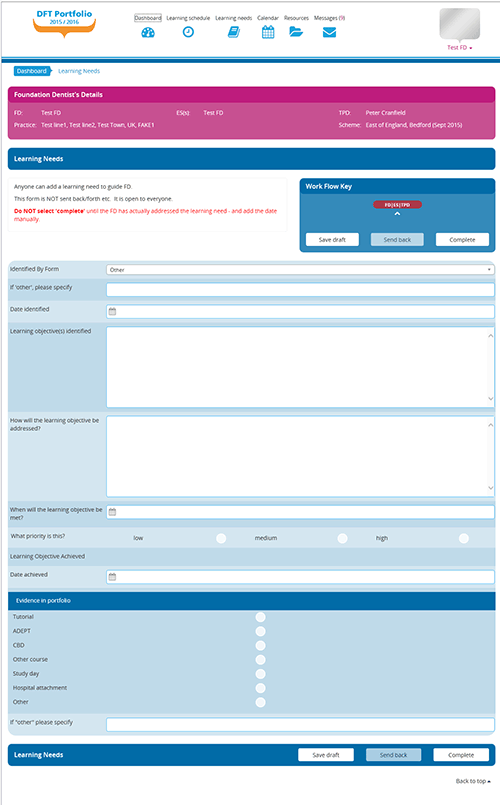 An important part of the E-Portfolio is the ‘Learning Needs’ section. Showing that a need has been identified and then addressed gives a thorough record, or trail, of your progress, learning and experience. This gives you evidence of your competence and skill.
An important part of the E-Portfolio is the ‘Learning Needs’ section. Showing that a need has been identified and then addressed gives a thorough record, or trail, of your progress, learning and experience. This gives you evidence of your competence and skill.
Within each section of the E-Portfolio there is a prompt button (often at the bottom of the page) that invites you, your ES or your TPD to ‘Add a Learning Need’.
Clicking on this button brings up a page that allows you to identify the learning need, set out how the learning need will be addressed and also to set a date by which the learning need will be met. A priority for fulfilling the learning need must also be set: High, Medium or Low.
The instructions on the Leaning Needs forms state:
This form is NOT sent back/forth etc. It is open to everyone.
Do NOT select 'complete' until the FD has actually addressed the learning need - and add the date manually.
When you now visit the ‘Learning Needs’ page of the E-Portfolio you will find that the new Learning Need has been listed, along with its priority and a button showing its status, i.e. whether it has been completed or not. Clicking on the title will open the details of that need. You will also find the list of other Learning Needs.
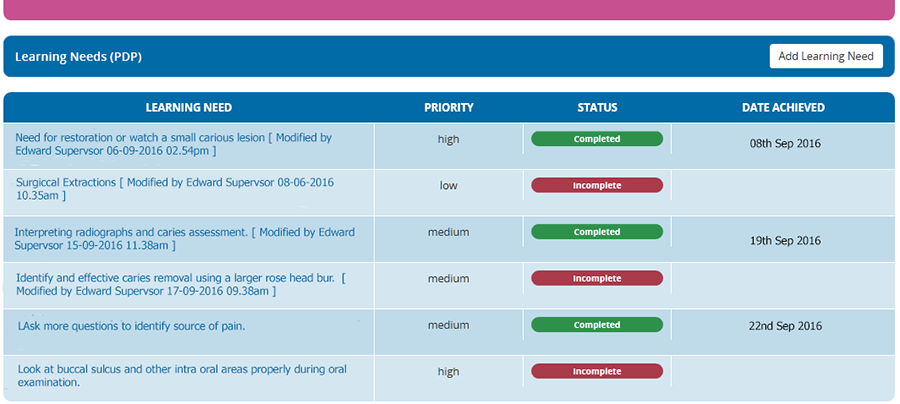
Iit is very important that you review the Learning Needs page frequently and also be sure to address the needs in a positive manner. A page full of red status flags indicates a possible lack of engagement in the learning process.

